최신글
hyeonga_code
Project_AWS_04_Ubuntu Linux_RDS MySQL 접속하기 본문
반응형
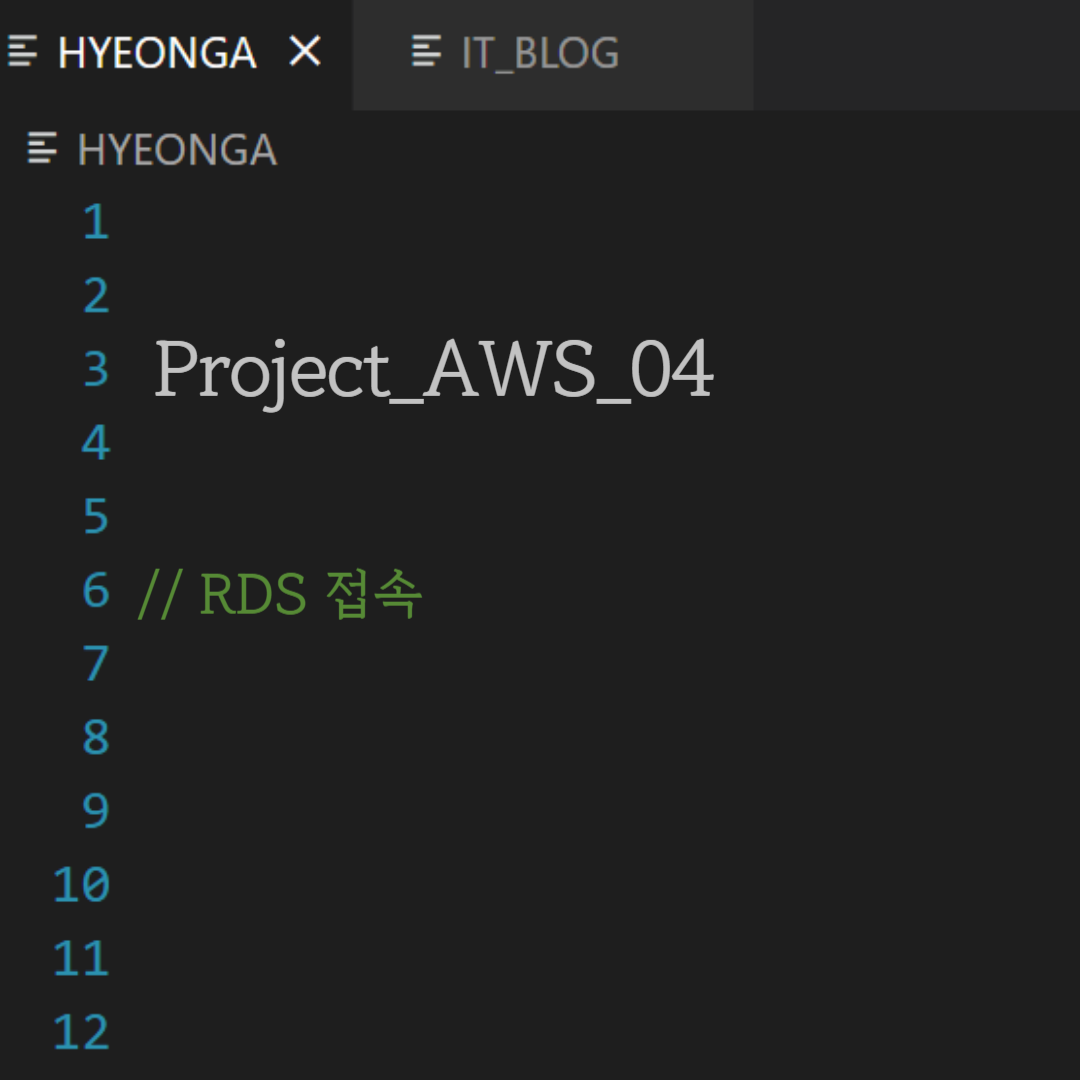
mysql -h [ rds 엔드포인트 주소 ] -u [ 유저 이름 ] -p
$ mysql -h '앤드포인트 주소' -u root -p
Enter password:
Welcome to the MySQL monitor. Commands end with ; or \g.
Your MySQL connection id is 4827
Server version: 8.0.33 Source distribution
Copyright (c) 2000, 2023, Oracle and/or its affiliates.
Oracle is a registered trademark of Oracle Corporation and/or its
affiliates. Other names may be trademarks of their respective
owners.
Type 'help;' or '\h' for help. Type '\c' to clear the current input statement.
mysql> quit
Bye
===== AWS Ubuntu Linux RDS MySQL Eclipse 연동 안됨 문제 해결 =====
- 알고보니 가상 서버에 MySQL을 명령어로 설치했다
- 결국 가상 서버에서 접속 할 수 있는 MySQL이 두 개가 된 것
반응형
'Project_WEATHERWEAR' 카테고리의 다른 글
| Project_AWS_06_Ubuntu Linux_MySQL RDS 서버 MySQL Workbench 에서 접속하기 (0) | 2023.11.07 |
|---|---|
| Project_AWS_05_Ubuntu Linux_서버 Putty 연동하기 (0) | 2023.11.07 |
| Project_AWS_03_Ubuntu Linux_RDS 구축하기 (0) | 2023.11.06 |
| Project_AWS_02_Ubuntu Linux_ Java jdk 11.0.20 설치 / Tomcat 9.0.82 설치하기 (0) | 2023.11.05 |
| Project_AWS_01_Ubuntu Linux 인스턴스 생성하기 (0) | 2023.11.05 |




