최신글
hyeonga_code
Spring_의존성 주입_스프링 의존성 관리 방법 본문
반응형
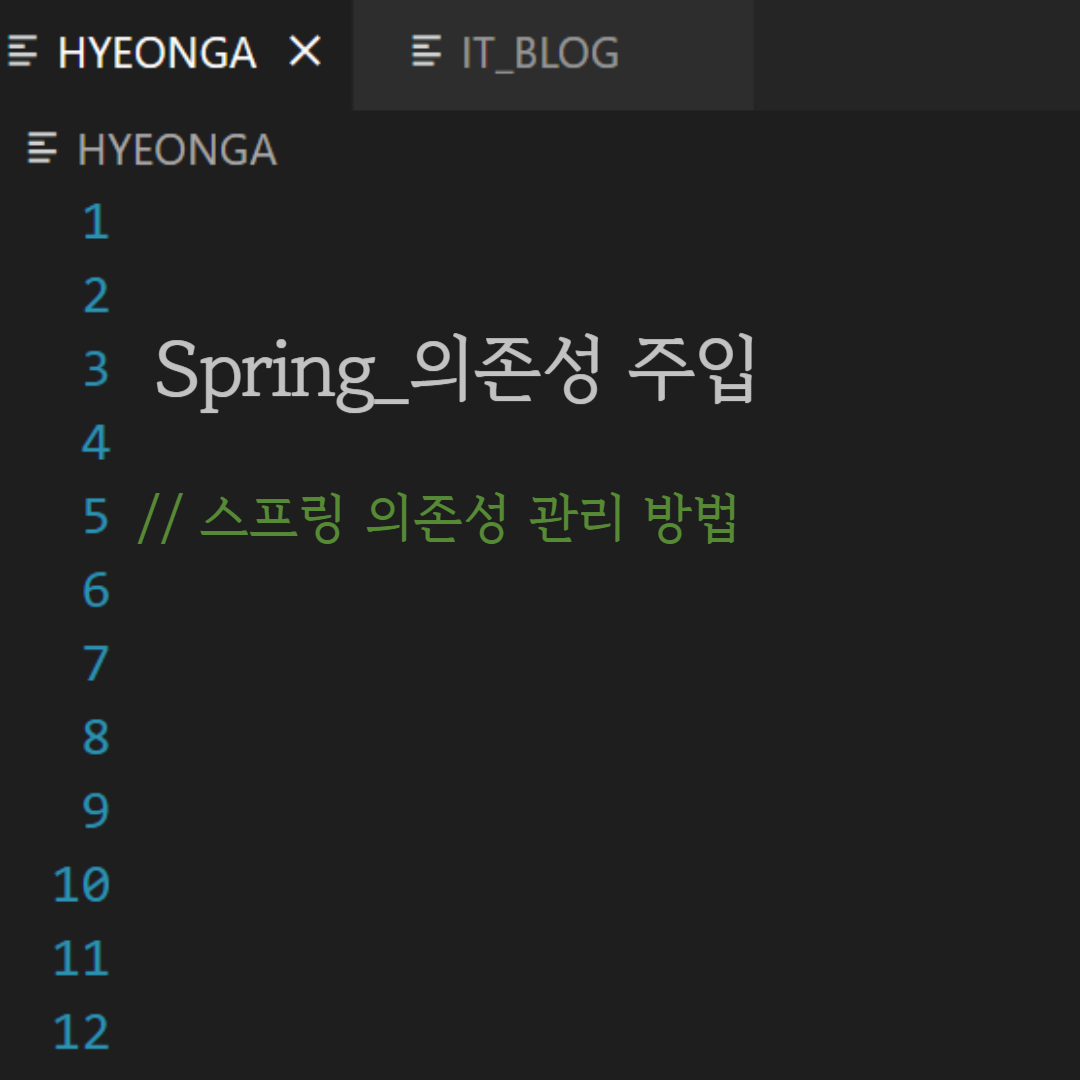
- 스프링 의존성 관리 방법
1. Dependency Lookup : 검색
2. Dependency Injection : 주입
- 의존성 설정을 바꾸고 싶은 경우 소스코드를 변경하지 않고 스프링 설정 파일만 수정하여 변경사항을 적용할 수 있어 유지보수가 향상됩니다.
- Setter 메소드를 기반으로 하는 Setter Injection과 생성자를 기반으로 하는 Costructor Injection으로 나뉩니다.
- sts.spring.ioc2 패키지에 'SonySpeaker.java' 클래스 생성
=====
|
1
2
3
4
5
6
7
8
9
10
11
12
13
14
15
16
|
package sts.spring.ioc2;
public class SonySpeaker {
public SonySpeaker() {
System.out.println("+++ Create SonySpeaker +++");
}
public void volumeUp() {
System.out.println("+ SonySpeaker : volumeUp +\n");
}
public void volumeDown() {
System.out.println("+ SonySpeaker : volumeDown +\n");
}
}
|
- sts.spring.ioc2 > SamsungTV.java 클래스 생성
=====
|
1
2
3
4
5
6
7
8
9
10
11
12
13
14
15
16
17
18
19
20
21
22
23
24
25
26
27
28
29
30
31
32
33
34
|
package sts.spring.ioc2;
public class SamsungTV implements TV {
// SonySpeaker를 사용할 수 있게 추가합니다.
private SonySpeaker sp;
public SamsungTV() {
System.out.println("[ Create SamsungTV ]");
}
@Override
public void powerOn() {
System.out.println("SamsungTV powerOn\n");
}
@Override
public void powerOff() {
System.out.println("SamsungTV powerOff\n");
}
@Override
public void volumeUp() {
sp = new SonySpeaker();
sp.volumeUp();
}
@Override
public void volumeDown() {
sp = new SonySpeaker();
sp.volumeDown();
}
}
|
- src/main/resources > applicationContext.xml 파일을 수정합니다.
=====
|
1
2
3
4
5
6
7
8
9
10
11
12
13
|
<?xml version="1.0" encoding="UTF-8"?>
<beans xmlns="http://www.springframework.org/schema/beans"
xmlns:xsi="http://www.w3.org/2001/XMLSchema-instance"
xmlns:c="http://www.springframework.org/schema/c"
xmlns:p="http://www.springframework.org/schema/p"
xmlns:context="http://www.springframework.org/schema/context"
xsi:schemaLocation="http://www.springframework.org/schema/beans http://www.springframework.org/schema/beans/spring-beans.xsd
http://www.springframework.org/schema/context http://www.springframework.org/schema/context/spring-context-4.3.xsd">
<!-- SonySpeaker 직접 사용 -->
<bean id="samsungTV" class="sts.spring.ioc2.SamsungTV" />
</beans>
|
- sts.spring.ioc2 > TVUser.java 클래스를 생성합니다.
=====
|
1
2
3
4
5
6
7
8
9
10
11
12
13
14
15
16
17
18
19
20
21
22
23
24
25
26
27
28
29
30
31
32
33
34
35
36
37
|
package sts.spring.ioc2;
import org.springframework.context.support.AbstractApplicationContext;
import org.springframework.context.support.GenericXmlApplicationContext;
public class TVUser {
public static void main(String[] args) {
// Spring 컨테이너를 구동합니다.
AbstractApplicationContext fac = new GenericXmlApplicationContext("applicationContext.xml");
// Spring 컨테이너에 등록한 객체를 요청합니다.
TV samsungTV = (TV) fac.getBean("samsungTV");
samsungTV.powerOn();
samsungTV.volumeUp();
samsungTV.volumeDown();
samsungTV.powerOff();
System.out.println();
// Spring 컨테이너를 종료합니다.
fac.close();
/*
[ Create SamsungTV ]
SamsungTV powerOn
+++ Create SonySpeaker +++
+ SonySpeaker : volumeUp +
+++ Create SonySpeaker +++
+ SonySpeaker : volumeDown +
SamsungTV powerOff
*/
}
}
|
반응형
'Spring' 카테고리의 다른 글
| Spring_의존성 주입_의존 관계의 변경 (0) | 2023.12.16 |
|---|---|
| Spring_스프링 의존성 주입_생서자 인젝션 이용하기, 다중 변수 매핑 (0) | 2023.12.16 |
| Spring_빈 객체 범위 scope 속성 (0) | 2023.12.15 |
| Spring_Spring DI_Dependency Injection_XML 설정_컨테이너, init-method, destroy-method, lazy-init 메소드 (보충하기) (0) | 2023.12.15 |
| Spring_MVC 프로젝트 기본 시작 (0) | 2023.12.15 |




