최신글
hyeonga_code
Project_AWS_S3_서버에 이미지 업로드 프로젝트에 적용하기 ver.3 본문
반응형
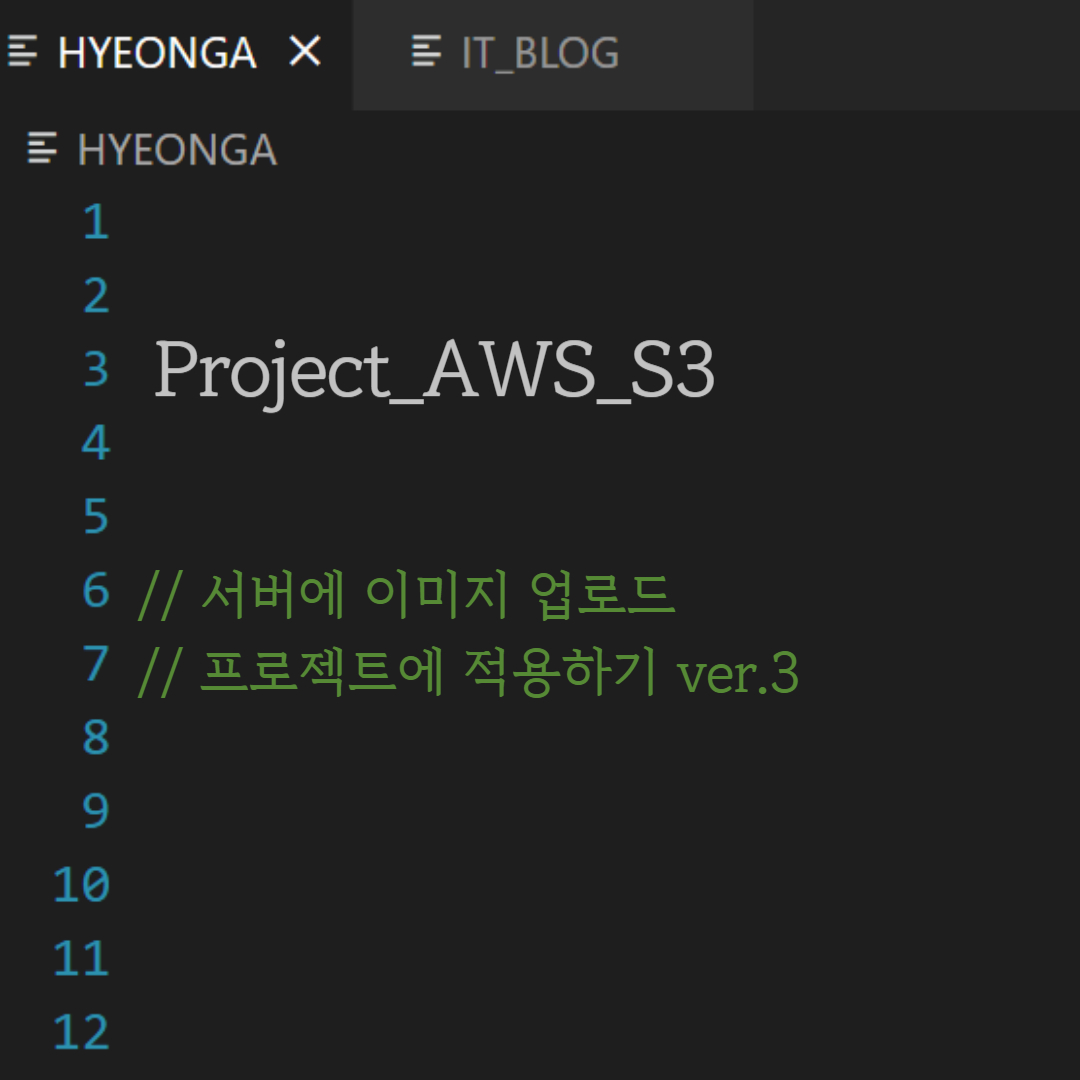
시도 3. input 태그 하나에 여러 이미지 파일 한번에 업로드하기 > 컴퓨터에 저장하지 않고 바로 업로드
- 파일 추가시 리스트로 파일 이름 정렬하고 이미지 미리보기 생성
FileController 수정
|
1
2
3
4
5
6
7
8
9
10
11
12
13
14
15
16
17
18
19
20
21
22
23
24
25
26
27
28
29
30
31
32
33
34
35
36
37
38
39
40
41
42
43
44
45
46
47
48
49
50
51
52
53
54
55
56
57
58
59
60
61
62
63
64
65
66
67
68
69
70
71
72
73
74
75
76
77
78
79
80
81
82
83
84
85
86
87
88
89
90
91
92
93
94
95
96
97
98
99
100
101
102
103
104
105
106
107
108
109
|
package com.w2.file;
import java.io.File;
import java.io.IOException;
import java.text.SimpleDateFormat;
import java.util.Calendar;
import java.util.List;
import org.springframework.beans.factory.annotation.Autowired;
import org.springframework.stereotype.Controller;
import org.springframework.ui.Model;
import org.springframework.web.bind.annotation.PostMapping;
import org.springframework.web.bind.annotation.RequestMapping;
import org.springframework.web.multipart.MultipartFile;
import org.springframework.web.multipart.MultipartHttpServletRequest;
@Controller
public class FileController {
@Autowired
private AwsS3 awsS3 = AwsS3.getInstance();
@Autowired
private FileService fileService;
// 이미지 업로드 페이지 요청(테스트)
@RequestMapping("/insertImage.do")
public String insertCmImage() {
System.out.println("[ FileController ] : insertCmImage/get");
return "/test/insert_image2";
}
// 이미지 업로드 요청
@PostMapping("/insertImage.do")
public void insertCmImage(MultipartHttpServletRequest request , Model model)
throws IOException { System.out.println("[ Controller ] : insertCmImage/post");
// 업로드할 파일 기본 저장 위치
String rootUploadDir = "C:" + File.separator + "Weatherwear";
// 업로드할 파일 저장 위치
String uploadDir = "https:// S3 버킷 주소 /client_image/";
MultipartHttpServletRequest multiRequest = (MultipartHttpServletRequest) request;
List<MultipartFile> fileList = multiRequest.getFiles("upload[]");
// 서버에 저장할 파일 이름
String sysFileName = "";
// 이름 형식 지정
SimpleDateFormat simpleDateFormat = new SimpleDateFormat("yyyyMMDDHHss");
Calendar calendar = Calendar.getInstance();
sysFileName = simpleDateFormat.format(calendar.getTime());
// 중복 방지
for(int i=0; i<10; i++) {
sysFileName += (char)((Math.random()*26)+97);
}
// 리스트로 받아온 파일을 하나씩 저장
for(MultipartFile file : fileList){
System.out.println(file.getOriginalFilename());
// 순서 정렬을 위한 인덱스 추가 (날짜 + 인덱스)
sysFileName += fileList.indexOf(file);
// 기본 이름
String orgFileName = file.getOriginalFilename();
// 업로드할 파일의 풀 경로
String orgFilePath = multiRequest.getServletContext().getRealPath("/");
// 변경된 파일 이름으로 지정
file.transferTo(new File(orgFilePath + File.separator + sysFileName + ".jpg"));
// S3에 저장할 파일 생성
File result = new File(orgFilePath + File.separator + sysFileName + ".jpg");
// 업로드 위치 (S3 주소)
awsS3.upload(result, "client_image/"+sysFileName + ".jpg");
// 데이터 삽입
ImageVO imvo = new ImageVO();
imvo.setImageId(sysFileName);
imvo.setImageName(sysFileName + ".jpg");
imvo.setImageDir(clientUploadDir);
// Status 입력해야 합니다.!
imvo.setImageStatus("리뷰");
imvo.setImageBy("client01");
imvo.setWho("client");
int pass = fileService.insertImage(imvo);
if(pass > 0 ) {
System.out.println("삽입 성공");
} else {
System.out.println("삽입 실패");
}
model.addAttribute("imvo", imvo);
// 이름에 추가한 인덱스 제거
sysFileName = sysFileName.substring(0, sysFileName.length() -1);
}
}
}
|
insert_image 수정
|
1
2
3
4
5
6
7
8
9
10
11
12
13
14
15
16
17
18
19
20
21
22
23
24
25
26
27
28
29
30
31
32
33
34
35
36
37
38
39
40
41
42
43
44
45
46
47
48
49
|
<%@ page language="java" contentType="text/html; charset=UTF-8"
pageEncoding="UTF-8"%>
<%@ taglib prefix="c" uri="http://java.sun.com/jsp/jstl/core" %>
<!DOCTYPE html>
<html>
<head>
<meta charset="UTF-8">
<title>Insert title here</title>
<script src="https://sdk.amazonaws.com/js/aws-sdk-2.809.0.min.js"></script>
<script type="text/javascript" src="https://code.jquery.com/jquery-3.2.0.min.js" ></script>
<script src="https://code.jquery.com/jquery-3.6.4.min.js"></script>
<script type="text/javascript">
$(function(){
//여기부터
$("#fileUpload").change(function(){
console.log($("#fileUpload")[0].files);
fileList = $("#fileUpload")[0].files;
fileListTag = '';
fileImageTag = '';
for(i = 0; i < fileList.length; i++){
fileListTag += "<label for "+fileList[i].name+">"+ fileList[i].name +"</label><br>";
fileImageTag += "<img src='"+URL.createObjectURL(fileList[i]) +
"' alt='"+fileList[i].name+"' id='" + fileList[i].name +
"' style='width:auto; height:150px;'>";
}
$('#fileList').html(fileListTag);
$('#imageList').html(fileImageTag);
});
//여기까지
});
</script>
</head>
<body>
<form method="post" action="insertImage.do" enctype="multipart/form-data">
<input type="file" id="fileUpload" name="upload[]" multiple>
<!-- 여기에 파일 목록 태그 추가 -->
<ul id="fileList"></ul>
<ul id="imageList"></ul>
<input type="hidden" name="fileList" value="${ fileList }">
<input type="submit" value="send">
</form>
<br><br><br><hr><br><br><br>
</body>
</html>
|
실행하기

이미지 선택

페이지는 연결하지 않았으므로 오류가 발생합니다.
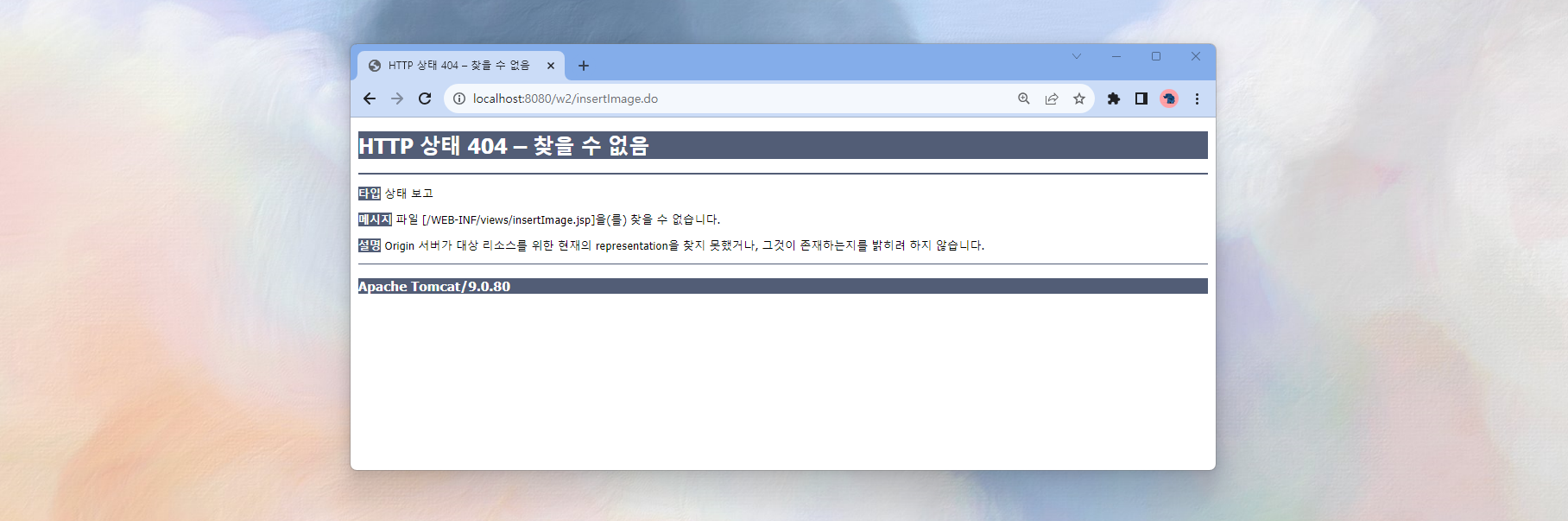
S3 확인 : 클라우드에 이미지 업로드 성공

MySQL 확인 : 테이블에 데이터 삽입 성공

반응형
'Project_WEATHERWEAR' 카테고리의 다른 글
| reProject_17_쇼핑몰 상품 재고 반영, 장바구니 수량 변경 적용 구현 (1) | 2024.01.05 |
|---|---|
| Project_AWS_S3_서버에 이미지 업로드 프로젝트에 적용하기 ver.4 (0) | 2024.01.04 |
| Project_AWS_S3_서버에 이미지 업로드 프로젝트에 적용하기 ver.2 (0) | 2024.01.04 |
| reProject_16_ 장바구니 기능 구현 수정, 재고 수량 적용 (2) | 2024.01.04 |
| Project_AWS_S3_서버에 이미지 업로드 프로젝트에 적용하기 ver.1 (1) | 2024.01.03 |




