최신글
hyeonga_code
파이선 웹구축_장고_06_URL_분리 본문
반응형
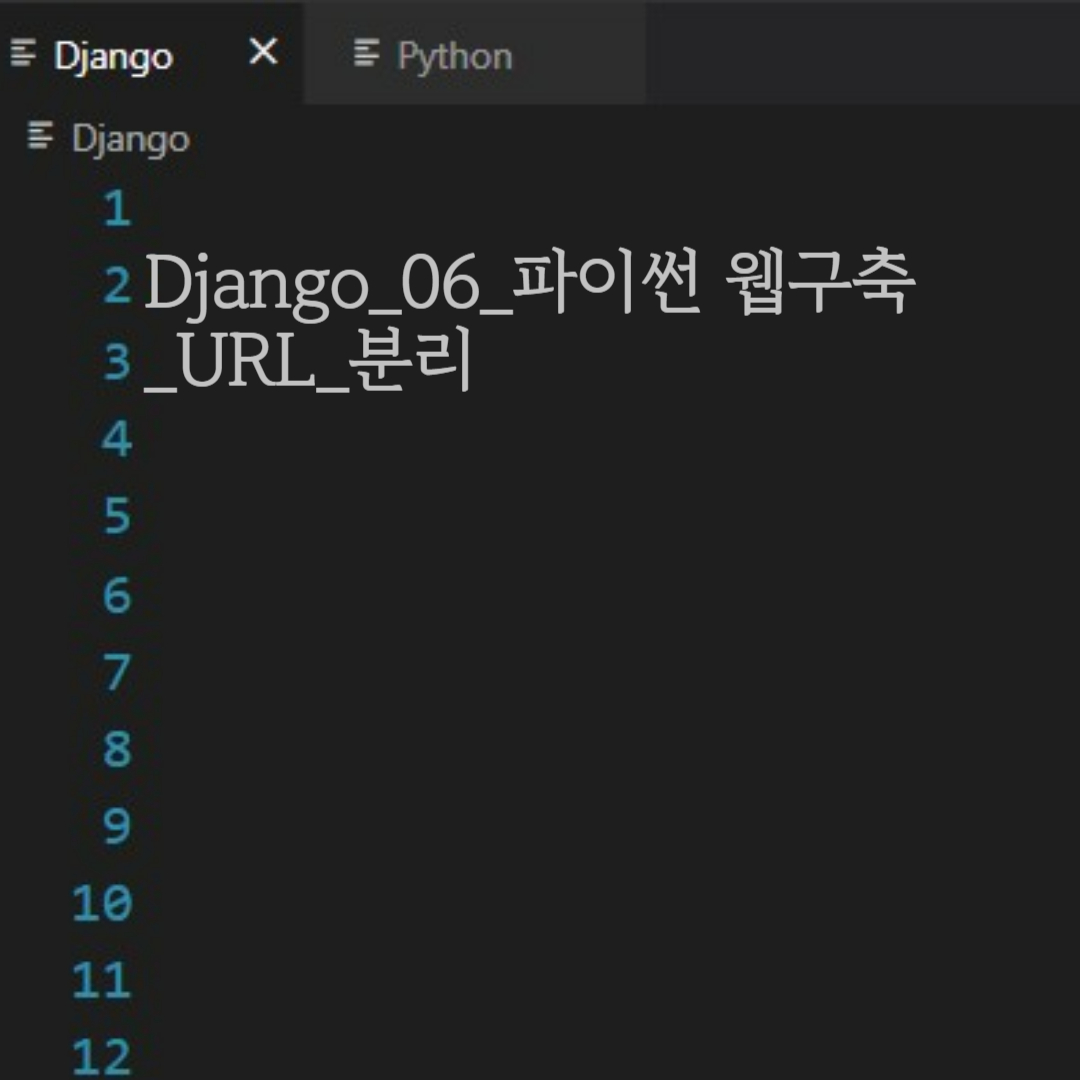
- URL_분리
- 시간 단축을 위함
- render
1) 'settings.py'
> Template = [ DIR = [BASE_DIR/'templates']]
2) 'urls.py'
> from 앱이름 import views
> path('함수이름/', views.'참조파일.html')
3) <templates> > <앱이름> > '참조파일.html'
> <h3>참조파일 내용 입력 </h3>
1. <바탕폴더> 폴더에 <templates> 폴더 생성
2. <templates> 폴더에 <앱이름> 폴더 생성
- '참조파일.html' 이동
3. <config> > 'settings.py'
'settings.py'
=====
|
1
2
3
4
5
6
7
8
9
10
11
12
|
TEMPLATES = [
{
'BACKEND': 'django.template.backends.django.DjangoTemplates',
'DIRS': [ 'BASE_DIR/templates' ],
----------< 입력 >---------------
|
cs |
4. <앱이름> > 'views.py'
'views.py'
=====
|
1
2
3
4
5
6
7
|
from django.shortcuts import render
def 함수이름(request):
return render(request, '앱이름/참조파일.html')
|
cs |
- url 분리하기 2
1. <config> > 'urls.py'
'urls.py'
=====
|
1
2
3
4
5
6
7
8
9
10
11
12
13
14
|
# path('blog/', include('blog.urls'))
_ 보고 따라하기
from django.contrib import admin
from django.urls import path, include
urlpatterns = [
path('admin/', admin.site.urls),
path('앱이름/', include('앱이름.urls'))
]
|
cs |
2. <앱이름> > 'urls.py' 파일 생성
'urls.py'
=====
|
1
2
3
4
5
6
7
8
9
10
11
|
from django.urls import path
from . import views
urlpatterns = [
path('함수이름/', views.함수이름)
]
|
cs |
>> 실행됨
- 문제 없는데 실행이 안 되는 경우
- runserver 재실행
- 버튼으로 경로 변경하기
1) <a href='a'><button>''/' 없을 때</button></a>
>> http://127.0.0.1:8000/앱이름/함수이름/a
# /로 시작하지 않으면 마지막으로 /가 닫힌 현재 경로로부터
표시됨
2) <a href="/a"><button>돌아가기</button></a>
>> http://127.0.0.1:8000/앱이름/
반응형
'Python_Django' 카테고리의 다른 글
| 파이선 웹구축_장고_08_테이블 생성_페이지 (0) | 2023.05.31 |
|---|---|
| 파이선 웹구축_장고_07_테이블 생성_터미널 (0) | 2023.05.30 |
| 파이선 웹구축_장고_05_URL_Render (0) | 2023.05.28 |
| 파이선 웹구축_장고_04_URL_글씨 출력 (0) | 2023.05.27 |
| 파이선 웹구축_장고_03_앱 생성 (0) | 2023.05.26 |




