hyeonga_code
reProject_31_JSP Spring Excel 저장하기 기능 본문

reProject_30_정렬기능 추가
reProject_29_관리자 주문 관리 페이지 2024.01.19 주문은 상세 페이지를 따로 작성하지 않고 주문 목록에서 간단한 수정을 할 수 있게 구현하려고 한다. 기존의 테이블은 orders에 orderStatus가 있어 주문
hyeonga493.tistory.com
2024.01.20
엑셀 파일로 저장하는 기능을 작성
1. orderList.jsp 파일 수정
---- 전화번호를 저장하는데에 있어 엑셀 컬럼 값을 따로 설정하지 않았기에 숫자로 인식하고 앞의 0을 생략하고 출력하는 문제가 발생했다.
---- 구글링한 결과 텍스트로 변환하여 출력하고 싶은 경우 셀 서식을 지정하는 방법이 있었다.
style="mso-number-format:'/@' 을 추가하면 된다고 했는데 적용되지 않았다.
---- String에 서식을 지정하기 위해서는 따로 작업이 필요해서 건너뛰었었는데 이번기회에 출력하는 화면을 000-0000-0000 로 출력하려고 수정
${fn:substring([ 출력 문자 ], [ 시작 위치 ], [ 끝 위치 ])}-${fn:substring([ 출력 문자 ], [ 시작 위치 ], [ 끝 위치 ] )}-${fn:substring([ 출력 문자 ], [ 시작 위치 ], [ 끝 위치 ] }
<!-- 저장 버튼 -->
<button class="btn btn-sm btn-secondary buttons-pdf buttons-html5 download" tabindex="0" aria-controls="example1" type="button" id="excelDownload" onclick="exportExcel('주문내역')">
<!-- Sheet JS (Excel)-->
<script src="https://cdnjs.cloudflare.com/ajax/libs/xlsx/0.14.3/xlsx.full.min.js"></script>
<!--FileSaver savaAs 이용 (Excel)-->
<script src="https://cdnjs.cloudflare.com/ajax/libs/FileSaver.js/1.3.8/FileSaver.min.js"></script>|
1
2
3
4
5
6
7
8
9
10
11
12
13
14
15
16
17
18
19
20
21
22
23
24
25
26
27
28
29
30
31
32
33
34
35
36
37
38
39
40
41
42
43
44
45
46
47
48
49
50
51
52
53
54
55
56
57
58
59
60
61
62
63
64
65
66
67
68
69
70
71
72
73
74
75
76
77
78
79
80
81
82
83
84
85
86
87
88
89
90
91
92
93
94
95
96
97
98
99
100
101
102
103
104
105
106
107
108
109
110
111
112
113
114
115
116
117
118
119
120
121
122
123
124
125
126
127
128
129
130
131
132
133
134
135
136
137
138
139
140
141
142
143
144
145
146
147
148
149
150
151
152
153
154
155
156
157
158
159
160
161
162
163
164
165
166
167
168
169
170
171
172
173
174
175
176
177
178
179
180
181
182
183
184
185
186
187
188
189
190
191
192
193
194
195
196
197
198
199
200
201
202
203
204
205
206
207
208
209
210
211
212
213
214
215
216
217
218
219
220
221
222
223
224
225
226
227
228
229
230
231
232
233
234
235
236
237
238
239
240
241
242
243
244
|
<%@ page language="java" contentType="text/html; charset=UTF-8"
pageEncoding="UTF-8"%>
<%@ taglib prefix="c" uri="http://java.sun.com/jsp/jstl/core" %>
<%@ taglib prefix="fn" uri="http://java.sun.com/jsp/jstl/functions" %>
<%@ taglib prefix="fmt" uri="http://java.sun.com/jsp/jstl/fmt" %>
<!DOCTYPE html>
<html>
<head>
<meta http-equiv="Content-Type" content="text/html; charset=utf-8">
<title>WeatherWear 관리자</title>
<script src="https://code.jquery.com/jquery-3.6.0.min.js"></script>
<script src="https://ajax.googleapis.com/ajax/libs/jquery/3.5.1/jquery.min.js"></script>
<script src="https://code.jquery.com/jquery-3.5.1.min.js"></script>
<!-- Font Awesome -->
<link href="resources/admin/AdminLTE/plugins/fontawesome-free/css/all.min.css" rel="stylesheet">
<!-- Theme style -->
<link href="resources/admin/AdminLTE/dist/css/adminlte.min.css" rel="stylesheet">
<style>
.orderStatus_select {width: 130px !important;}
.option_select {width: 100px !important;}
.deliveryNum_select {display: none;}
.check {width:20px; height:20px;}
</style>
</head>
<body class="hold-transition sidebar-collapse layout-top-nav">
<div class="wrapper">
<%@ include file="../header.jsp" %>
<div class="content-header">
<section class="content-header">
<div class="container">
<div class="row mb-2">
<div class="col-sm-6">
<h1>주문 목록</h1>
</div>
<div class="col-sm-6">
<ol class="breadcrumb float-sm-right">
<li class="breadcrumb-item"><a href="main.mdo">메인</a></li>
<li class="breadcrumb-item active">주문 목록</li>
</ol>
</div>
</div>
</div>
</section>
<section class="content">
<div class="container">
<div class="row">
<div class="col-12">
<div class="card">
<div class="card-header">
<div class="card-title">
<div class="orderby_btn">
<button id="orderDate" type="button" class="orderbyBtn btn btn-sm btn-outline-light <c:if test="${search.orderby == 'orderDate'}">active</c:if>">최신순</button>
<button id="clientId" type="button" class="orderbyBtn btn btn-sm btn-outline-light <c:if test="${search.orderby == 'clientId'}">active</c:if>">아이디순</button>
<button id="orderStatus" type="button" class="orderbyBtn btn btn-sm btn-outline-light <c:if test="${search.orderby == 'orderStatus'}">active</c:if>">주문상태순</button>
<button class="btn btn-sm btn-secondary buttons-pdf buttons-html5 download" tabindex="0" aria-controls="example1" type="button" id="excelDownload" onclick="exportExcel('주문내역')">
<span>Excel 저장</span>
</button>
</div>
</div>
<div class="card-tools">
<!-- Search -->
<div class="input-group input-group-sm">
<select id="searchType" class="form-control">
<option value="orderId">주문번호</option>
<option value="clientId">아이디</option>
</select>
<input type="text" id="keyword" class="form-control float-right" placeholder="Search">
<div class="input-group-append">
<button type="button" class="btn btn-default" id="btnSearch">
<i class="fas fa-search"></i>
</button>
</div>
</div>
<!-- End Search -->
</div>
</div>
<div class="card-header">
<div class="card-title">
<div class="orderby_btn">
<div class="input-group input-group-sm">
<select class="form-control option_select" onchange="change(this)" id="modifyType">
<option value="orderStatus">주문상태</option>
<option value="deliverNum">송장번호</option>
</select>
<div class="input-group-sm orderStatus_select">
<select class="form-control orderStatus_select" id="orderStatus_value">
<option value="상품준비중">상품준비중</option>
<option value="배송준비중">배송준비중</option>
<option value="배송보류">배송보류</option>
<option value="배송대기">배송대기</option>
<option value="배송중">배송중</option>
<option value="배송완료">배송완료</option>
<option value="교환중">교환중</option>
<option value="환불중">환불중</option>
<option value="교환완료">교환완료</option>
<option value="환불완료">환불완료</option>
</select>
</div>
<div class="input-group-sm deliveryNum_select">
<input type="text" name="deliverNum_value" class="form-control float-right" placeholder="송장번호">
</div>
<div class="input-group-append">
<button id="add-new-event" type="button" class="btn btn-sm btn-outline-primary" onclick="modify()">수정하기</button>
</div>
</div>
</div>
</div>
</div>
<div class="card-body table-responsive p-0">
<form id="listForm" name="clientForm" method="post">
<table class="table table-hover text-nowrap" style="table-layout: fixed;" id="tableData">
<colgroup>
<col width="80px"/><!-- # -->
<col width="280px"/><!-- 주문번호 -->
<col width="150px"/><!-- 주문상태 -->
<col width="200px"/><!-- 주문일자 -->
<col width="100px"/><!-- 회원번호 -->
<col width="100px"/><!-- 구매자이름 -->
<col width="150px"/><!-- 구매자연락처 -->
<col width="150px"/><!-- 주문상품 -->
<col width="150px"/><!-- 주문옵션 -->
<col width="80px"/><!-- 주문수량 -->
<col width="100px"/><!-- 상품금액 -->
<col width="150px"/><!-- 수신인 이름 -->
<col width="150px"/><!-- 수신인 연락처 -->
<col width="250px"/><!-- 송장번호 -->
<col width="100px"/><!-- 우편번호 -->
<col width="150px"/><!-- 기본주소 -->
<col width="150px"/><!-- 상세주소 -->
<col width="250px"/><!-- 배송메모 -->
<col width="100px"/><!-- 결제금액 -->
<col width="100px"/><!-- 결제수단 -->
<col width="100px"/><!-- 결제상태 -->
<col width="200px"/><!-- 결제일자 -->
</colgroup>
<thead>
<tr>
<th><button type="button" class="btn btn-sm btn-outline-primary checkAll" id="checkAll">전체선택</button></th>
<th>주문번호</th>
<th>주문상태</th>
<th>주문일자</th>
<th>회원번호</th>
<th>구매자 이름</th>
<th>구매자 연락처</th>
<th>주문상품</th>
<th>주문옵션</th>
<th>주문수량</th>
<th>상품금액</th>
<th>수신인 이름</th>
<th>수신인 연락처</th>
<th>송장번호</th>
<th>우편번호</th>
<th>기본주소</th>
<th>상세주소</th>
<th>배송메모</th>
<th>결제금액</th>
<th>결제수단</th>
<th>결제상태</th>
<th>결제일자</th>
</tr>
</thead>
<tbody>
<c:forEach var="item" items="${orderList}" varStatus="status">
<tr>
<td class="checklist"><input type="checkbox" value="${item.orderId}_${item.productId}" class="check"></td>
<td>${item.orderId}</td>
<td>${item.orderStatus}</td>
<td>${item.orderDate}</td>
<td>${item.clientId}</td>
<td>${item.clientName}</td>
<td>${fn:substring(item.clientNum,0,3)}-${fn:substring(item.clientNum,3,7)}-${fn:substring(item.clientNum,7,11)}</td>
<td>${item.productName}</td>
<td>${item.optionName}</td>
<td>${item.orderProCnt}</td>
<td><fmt:formatNumber value="${item.orderTotal}" pattern="###,###"/></td>
<td>${item.addressName}</td>
<td>${fn:substring(item.addressNum,0,3)}-${fn:substring(item.addressNum,3,7)}-${fn:substring(item.addressNum,7,11)}</td>
<td><input type="text" value="${item.deliverNum}"></td>
<td>${item.addressPostNum}</td>
<td>${item.address1}</td>
<td>${item.address2}</td>
<td>${item.addressMemo}</td>
<td><fmt:formatNumber value="${item.orderPrice - item.usedPoint - ci.couponPrice}" pattern="###,###"/></td>
<td>${item.paymentMethod}</td>
<td>${item.paymentStatus}</td>
<td>${item.paymentDate}</td>
</tr>
</c:forEach>
</tbody>
</table>
</form>
</div>
<!-- pagination -->
<div class="card-footer">
<div class="card-title input-group-sm">
<select name="searchType" class="form-control" id="listSize" onchange="page(1)">
<option value="5" <c:if test="${pagination.getListSize() == 5}">selected="selected"</c:if>>5개</option>
<option value="10" <c:if test="${pagination.getListSize() == 10}">selected="selected"</c:if>>10개</option>
<option value="15" <c:if test="${pagination.getListSize() == 15}">selected="selected"</c:if>>15개</option>
<option value="30" <c:if test="${pagination.getListSize() == 30}">selected="selected"</c:if>>30개</option>
</select>
</div>
<ul class="pagination pagination-sm m-0 float-right">
<c:if test="${pagination.prev}">
<li class="page-item">
<a class="page-link" href="#" onclick="fn_prev('${pagination.page}', '${pagination.range}', '${pagination.rangeSize}', '${pagination.listSize}', '${search.searchType}', '${search.keyword}', '${search.orderby}')">«</a>
</li>
</c:if>
<c:forEach begin="${pagination.startPage}" end="${pagination.endPage}" var="pageId">
<li class="page-item <c:out value="${pagination.page == pageId ? 'active':''}"/>">
<a class="page-link" href="#" onclick="fn_pagination('${pageId}', '${pagination.range}', '${pagination.rangeSize}', '${pagination.listSize}', '${search.searchType}', '${search.keyword}', '${search.orderby}')">${pageId}</a>
</li>
</c:forEach>
<c:if test="${pagination.next}">
<li class="page-item">
<a class="page-link" href="#" onclick="fn_next('${pagination.page}', '${pagination.range}', '${pagination.rangeSize}', '${pagination.listSize}', '${search.searchType}', '${search.keyword}', '${search.orderby}')">»</a>
</li>
</c:if>
</ul>
</div>
</div>
</div>
</div>
</div>
</section>
</div>
<%@ include file="../footer.jsp" %>
</div>
<!-- jQuery -->
<script src="resources/admin/AdminLTE/plugins/jquery/jquery.min.js"></script>
<!-- Bootstrap 4 -->
<script src="resources/admin/AdminLTE/plugins/bootstrap/js/bootstrap.bundle.min.js"></script>
<!-- Sheet JS (Excel)-->
<script src="https://cdnjs.cloudflare.com/ajax/libs/xlsx/0.14.3/xlsx.full.min.js"></script>
<!--FileSaver savaAs 이용 (Excel)-->
<script src="https://cdnjs.cloudflare.com/ajax/libs/FileSaver.js/1.3.8/FileSaver.min.js"></script>
<script src="resources/util/js/orderbypaging.js"></script>
<script src="resources/util/js/checkbox.js"></script>
<script src="resources/util/js/saveExcel.js"></script>
<script src="resources/admin/js/manageOrderList.js"></script>
</body>
</html>
|
2. saveExcel.js 작성
|
1
2
3
4
5
6
7
8
9
10
11
12
13
14
15
16
17
18
19
20
21
22
23
24
25
26
27
28
29
30
31
32
33
34
35
36
37
38
39
40
41
42
43
44
45
46
47
48
49
50
51
52
53
54
55
56
57
58
|
/**
* 엑셀 저장
*/
const excelDownload = document.querySelector('#excelDownload');
let today = new Date();
let date = '';
date += today.getFullYear()
date += (today.getMonth()+1)
date += today.getDate()
function exportExcel(save){
// workbook 생성
let wb = XLSX.utils.book_new();
// 시트 생성
let newWorksheet = excelHandler.getWorksheet();
// workbook에 워크시트 붙이기
XLSX.utils.book_append_sheet(wb, newWorksheet, excelHandler.getSheetName());
// 엑셀 파일 생성
let wbout = XLSX.write(wb, {bookType:'xlsx', type:'binary'});
// 엑셀 파일 내보내기
saveAs(new Blob([s2ab(wbout)], {type:'application/octet-stream'}), excelHandler.getExcelFileName(save));
}
let excelHandler = {
getExcelFileName : function(save){
return date + "_" + save + ".xlsx";
},
getSheetName : function(){
return date;
},
getExcelData : function(){
return document.getElementById('tableData');
},
getWorksheet : function(){
return XLSX.utils.table_to_sheet(this.getExcelData());
}
}
function s2ab(s){
// convert s to arrayBuffer
let buf = new ArrayBuffer(s.length);
// create uint8array as viewer
let view = new Uint8Array(buf);
// convert to octet
for(let i=0; i<s.length; i++){
view[i] = s.charCodeAt(i) & 0xFF;
}
return buf;
}
|
>> 실행
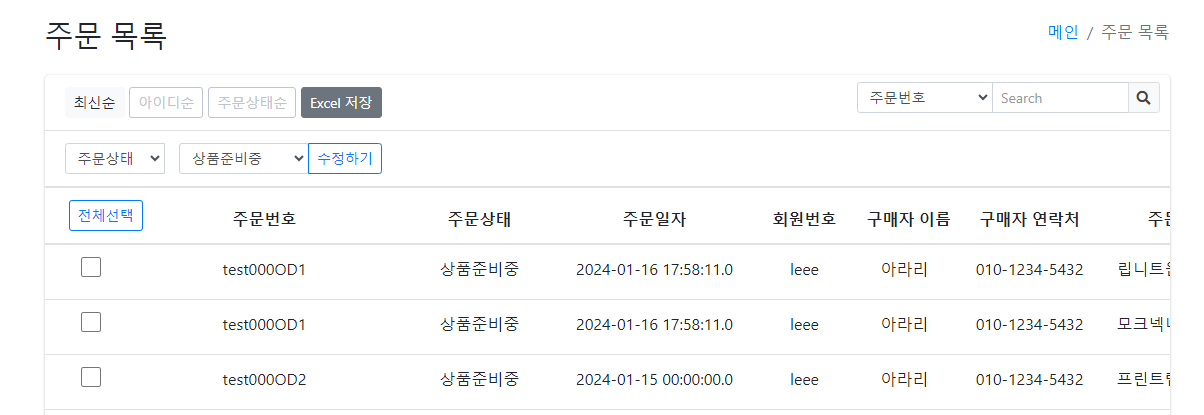
>>> 저장 버튼 클릭(자동으로 저장됨)

>>
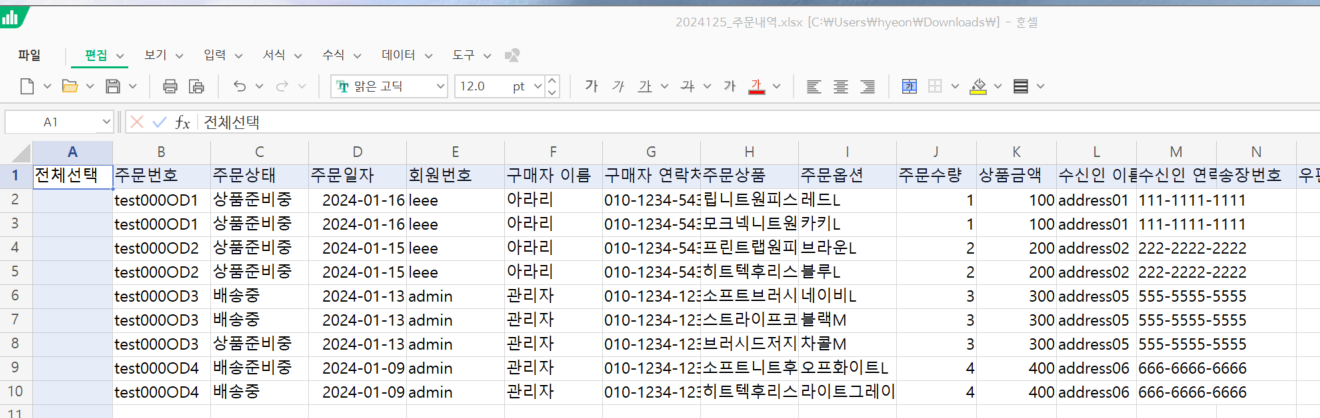
>>> 셀의 원하는 너비 지정과 원하는 데이터만 추출해서 저장하는 기능을 추후 작업할 예정이다
reProject_32_배송관리 페이지 작업
2024.01.20 배송관리는 택배사를 관리하는 페이지가 있어야 해서 작업한 기능이다. 택배사 리스트 페이지, 택배사 추가, 수정, 삭제 기능을 구현했다. 따로 상세 페이지가 있을만큼 상세 내용이 많
hyeonga493.tistory.com
'Project_WEATHERWEAR' 카테고리의 다른 글
| reProject_33_ZenBlog 부트스트랩을 사용하여 사용자 화면 작업(메인페이지, 상품 목록 페이지, 상품 상세 페이지) (1) | 2024.01.27 |
|---|---|
| reProject_32_배송관리 페이지 작업 (1) | 2024.01.26 |
| reProject_30_정렬기능 추가 (0) | 2024.01.24 |
| reProject_29_관리자 주문 관리 페이지 (0) | 2024.01.24 |
| reProject_28_상품 등록 페이지/상품 상세 페이지/삭제/수정 (0) | 2024.01.23 |




